
Make your tab a better place.
Better Tab improves your new tab with beautiful
backgrounds and tools for a better online experience
Beautiful background images and inspirational quotes for a refreshing online experience.
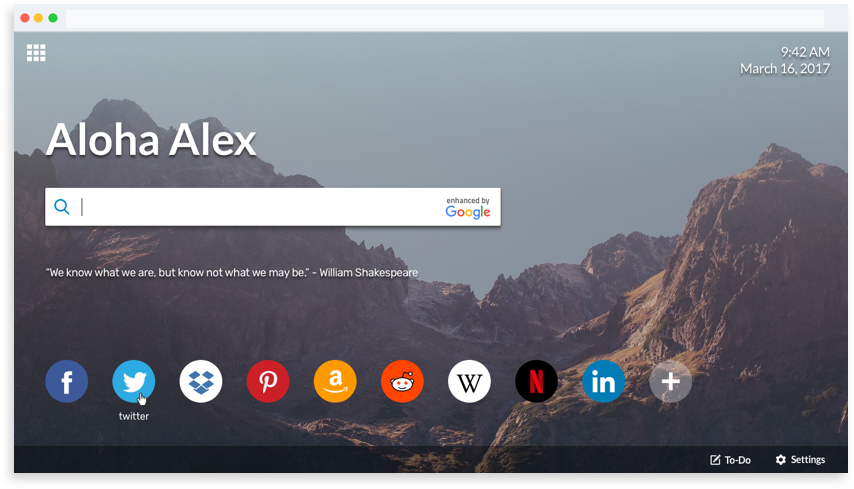
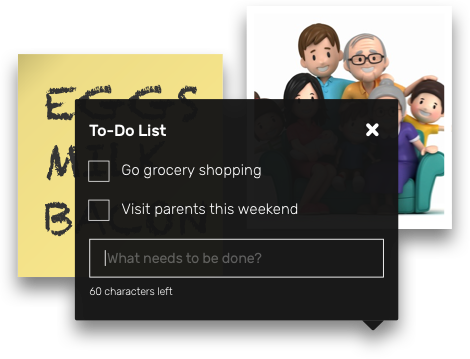
Do not miss any of your to-do items. Write them down on your Better Tab's built-in To-Do List!
Easily access all your favorite and important websites.
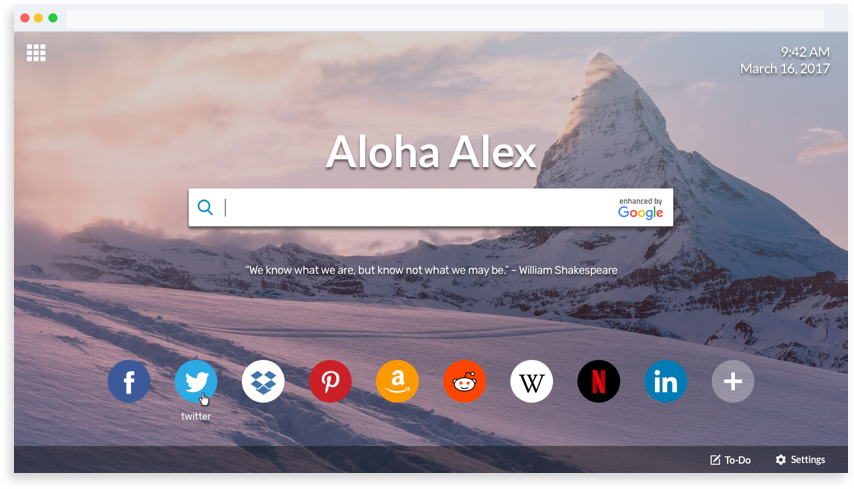
Can't find your answer?
Here's a few answers to our most common questions:
The Better Tab offers two ways of changing your new tab page's background image:
By loading image from the Collection:
By uploading your preferred image: